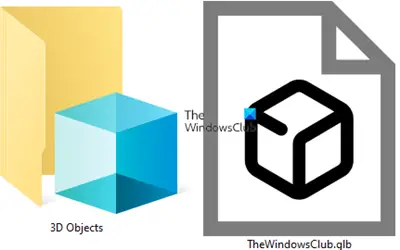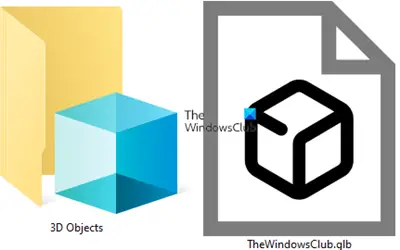What is a GLB file
GLB is a binary file format, also known as JPEG for 3D, which describes 3D scenes for web formats. So the GLB is eventually is a representation of 3D models saved in the GL Transmission Format. The information includes #d details such as cameras, materials, node hierarchy, animations. In short all important data that can help to recreate the 3D Scene. Coming back to the aspect of glTF, GLB as a container format. It was introduced as a binary format to represent glTF assets in a binary blob. The assets include JSON, .bin, and images. It made sure to avoid the issues that were caused by glTF. Compared to glTF, the size of the GLB file is 33% lower making it possible to be the preferred format. glTF also results in extra processing. Interestingly, the program was developed by Analytical Graphics. It specialized in developing models for space and aircraft missions, defense systems, and electronic communications systems, and more.
How to convert glb files into PNG or JPEG
GLB files contain images that are used in the 3Ds scene. These images are of high quality and can be of interest. That said, you cannot convert because it is a container, but you can extract the file from it. glTF-Shell-Extensions is a free tool available at GitHub. Once installed, the software will add a context menu—unpack to glTF — every time you right-click on a GLB file. When you choose to extract, choose to unpack the images into a separate folder. This will make sure you don’t have to explore to find where all the images are available.
How to convert glb files into FBX, OBL, and STL
You can convert into one of these formats using anyconv.com website. The processing time will depend on the size of the GLB file, and to open those format, you will need applications which can support it.
Open the AnyConv websiteUpload the GLB file, and then select the formatLastly, click on the convert button to start the process. The file will be downloaded automatically once it’s complete.
I hope you were able to convert or extract images from the GLB file on your computer. Looking to learn more about other files, file types or formats in Windows? Check these links: NTUSER.DAT file | Windows.edb files | Thumbs.db files | DLL and OCX files | NFO and DIZ files | Swapfile.sys, Hiberfil.sys & Pagefile.sys | Index.dat file | Desktop.ini file | Svchost.exe | RuntimeBroker.exe | StorDiag.exe | nvxdsync.exe | Shellexperiencehost.exe | Hosts file |WaitList.dat file.