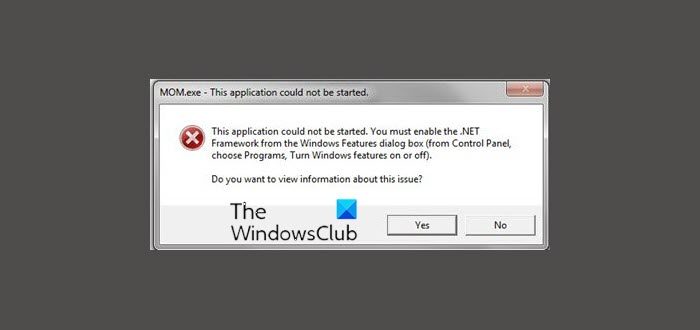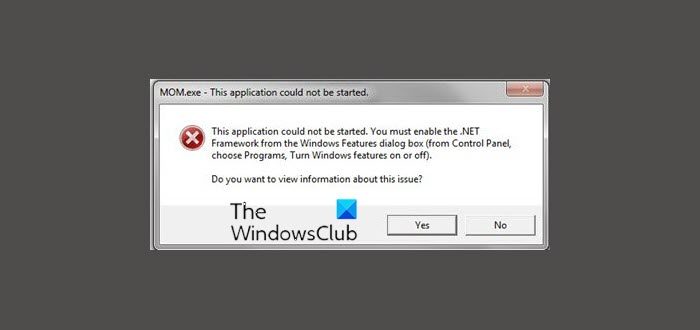What is MOM.exe
MOM.exe is a part of the Catalyst Control Centre which is a component of AMD Catalyst software engine, which provides video & display customization options. So as such, it is a legitimate process and is located in the C:\Program Files (x86)\ATI Technologies\ folder. It is not a core Windows operating system file; it is a part of the device driver and software meant for AMD’s graphics cards. If you are using an ATI Video Graphics card then you may be aware that Catalyst Control Center is a part of it, and MOM.exe is the monitoring program of CCC.
Is MOM.exe a virus
The legit MOM.exe process is located in the C:\Program Files (x86)\ATI Technologies\ folder. If it is located elsewhere, it could be malware as a virus can have any name. Some viruses can pretend to be MOM.exe and reside in the Windows or the System32 folder. One way to confirm would be to right-click on the file and check it Properties. If in doubt scan the file with an online malware scanner that uses multiple antivirus engines. You could also run your anti-virus software.
Fix MOM.exe application error
Users at the time report seeing a MOM.exe application could not be started error dialog box constantly which can prove to be a major source of irritation. This may happen if the installation is corrupted or if the file is inadvertently deleted. This may also result in loss of display or color quality, digital control, etc. If you receive MOM.exe relate errors, you need to do three things:
Ensure that all your Display Drivers are up-to-date.Make sure that you have the latest version of ATI Catalyst Control Center installed on your computer. You could update it or uninstall the ATI Catalyst Software & install the latest version. To uninstall it, open the Control Panel and uninstall ATI Catalyst Install Manager.Ensure that you have the latest version of .NET Framework installed on your computer.
Hope this answers your questions about MOM.exe process in Windows 11/10.
Want to know about these processes, files or file types? Windows.edb files | Nvxdsync.exe | Svchost.exe | RuntimeBroker.exe | TrustedInstaller.exe | DLL or OCX files. | StorDiag.exe. | ShellExperienceHost.exe.